|
There are tons of great must-have features on new Sony A7RIII however, I am sorely missing two of my favourites - panorama mode as well as the time lapse function using the PlayMemories Camera Apps. For the latter I have been able to overcome this omission by using a combination of the three modes as outlined below.
0 Comments
Leave a Reply. |
AuthorAn avid photographer since when he was a kid, M.K. Wong delves in both photo-taking as well as post-processing techniques. Archives
March 2021
Categories |
Proudly powered by Weebly
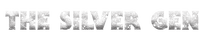
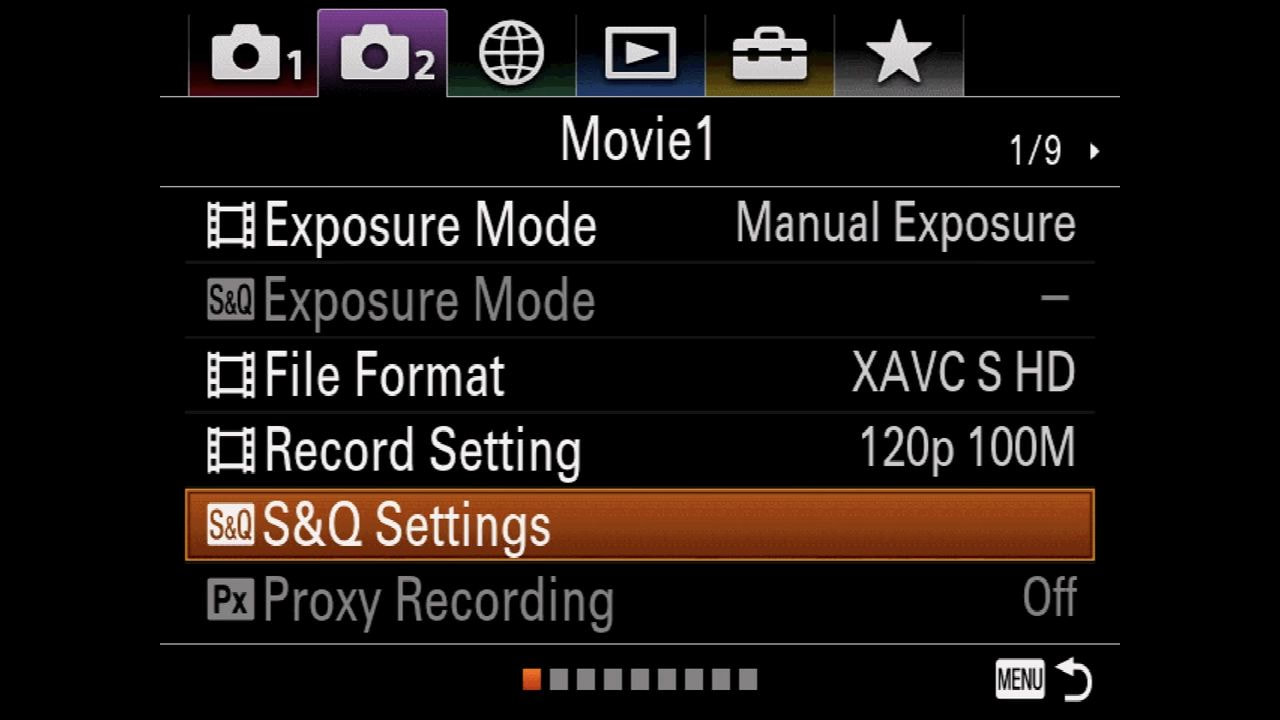
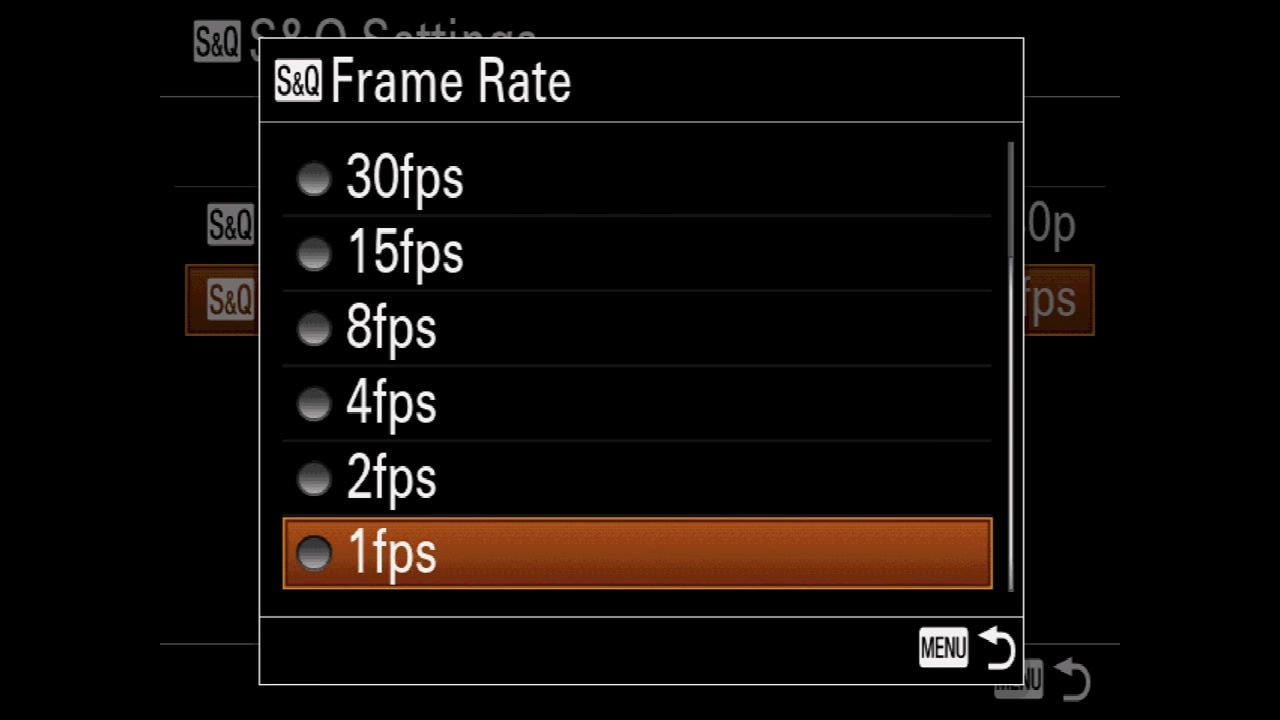

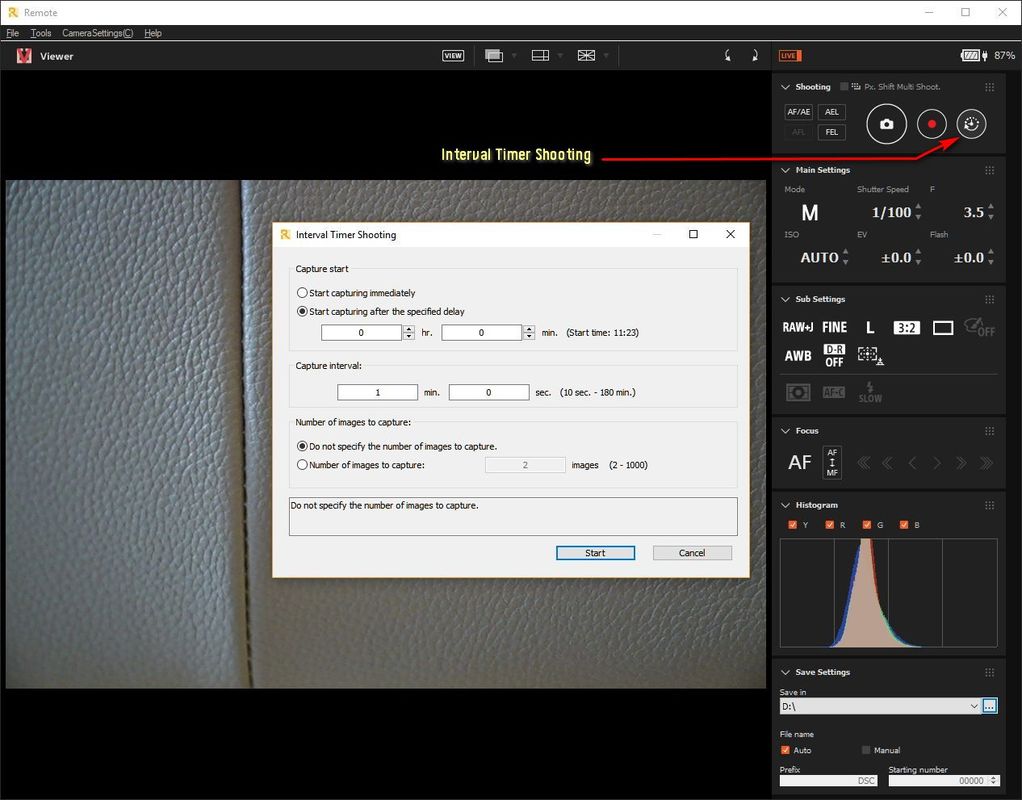
 RSS Feed
RSS Feed