|
Good news for all Luminar 2018 users! The latest January update is here. Best of all it is free. Just start up your Luminar 2018 software and you will be greeted with the following message:
0 Comments
If you are in the market for a small flashgun to complement your Sony mirrorless camera, look no further than the Godox TT350S. At 200g it makes lugging around the flashgun for my Cosplay shots more comfortable and less imposing. I find the guide number of 36 (m, ISO 100 @105mm) great as a fill-in synchro-sunlight flash. Capable of HSS (high-speed sync) at the press of a button, it is just ideal for off-flash photography when synchronised with the Godox X1T-S 2.4G Wireless TTL Flash Transmitter. In fact the TTL350S worked so well with the transmitter, I got myself a second unit! Even as a stand-alone flash hooked to my Sony A7RIII, it worked like clockwork - accurate TTL (through the lens) metering, HSS and manual settings with recycling times around 1-2 seconds.
Together with my 24-70GM lens, the coverage of the TT350S is just perfect - from 24mm to 105mm. One fresh pair of 2500mAH Nickel-Metal Hydride batteries lasts around 200 shots. To cut the matter short, I want a way of ensuring that all the memorable moments captured in photos and videos last as long as possible. In my mind I have settled the issue with the use of a NAS or Network Attached Storage formatted with RAID 5 for redunancy in case one or more drives fail. The problem was that my old Buffalo 5TB NAS is over 90% full and so I went in search for another. Looking back to the time when I first acquired the Buffalo NAS over 7 years ago, I would not have anticipated my acquisition of the Sony 42MP A7RII and subsequently the A7RIII, shooting in RAW and JPEG formats. So I was off in search for a new NAS and settled for the Synology 1517+ fully loaded with 6TB HGST RAID 3.5" disk drives and formatted with RAID 5 to give me a usable storage capacity of around 20TB. I reckon that should keep me happy for another decade or so. So what made me decide on the Synology 1517+? Well, a few factors, and just to list them:
I was pleasantly surprised to see that there is a new update for Photoshop CC2018 that arrived yesterday. One of the most exciting features in this new version is the Select Subject function. Initial experimentations show that it is usable but not perfect. First-off was a photo of the Eros Statue, a relative easy task to cut off the sky and clouds in the background. There are several ways of invoking this new function. The simplest is to just click on the Select and then scroll down to the Subject function. Another way which I found more useful is to from the Magic Wand, and clicking on the new Select Subject button from the top menu. The results are not perfect. As can be seen on closer scrutiny, the top crown of feathers of the statue was not properly selected. So was the sky between the strings and the bow and the gap between the head and the wings.
Nevertheless it was impressive indeed and those small imperfections are easy to correct with quick click of the Magic Wand function. |
AuthorAn avid photographer since when he was a kid, M.K. Wong delves in both photo-taking as well as post-processing techniques. Archives
March 2021
Categories |
Proudly powered by Weebly
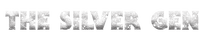
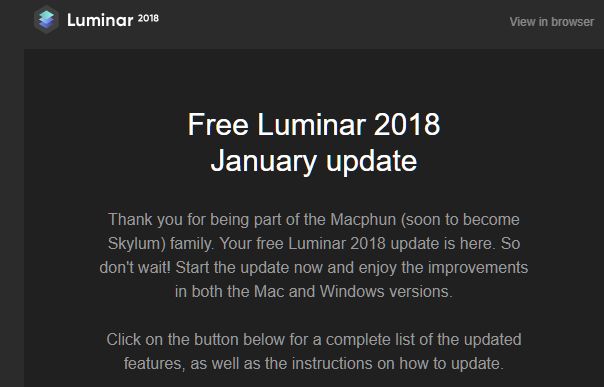
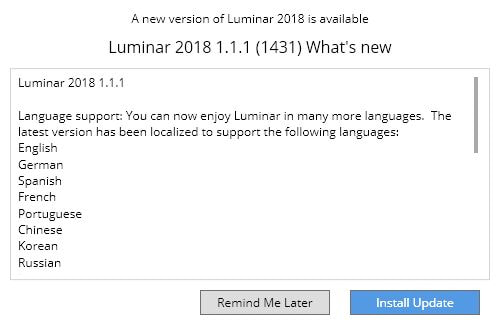






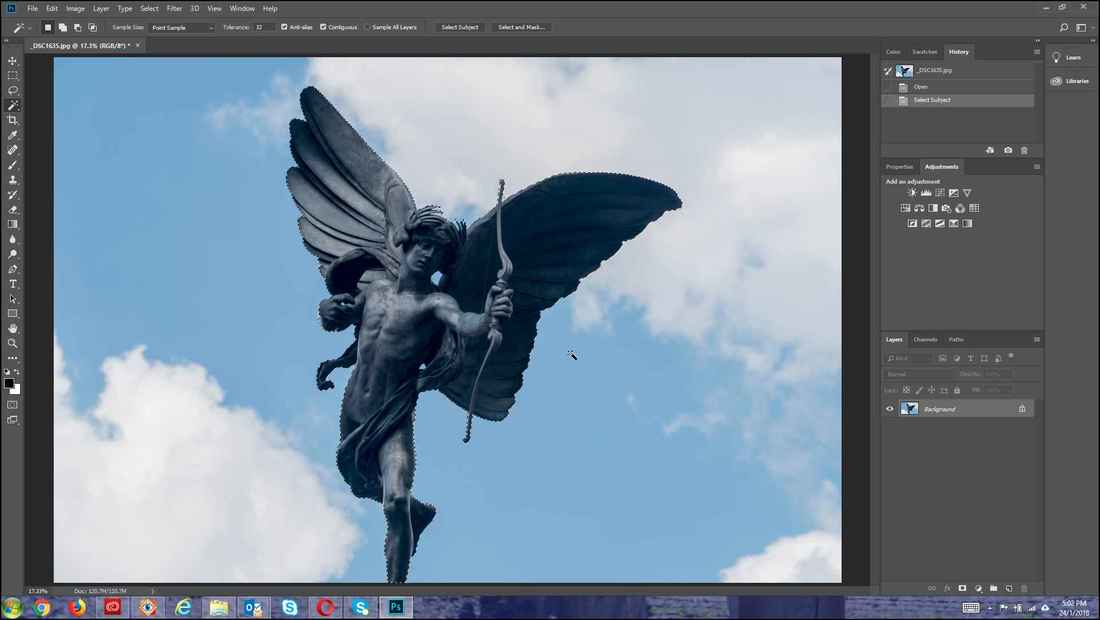
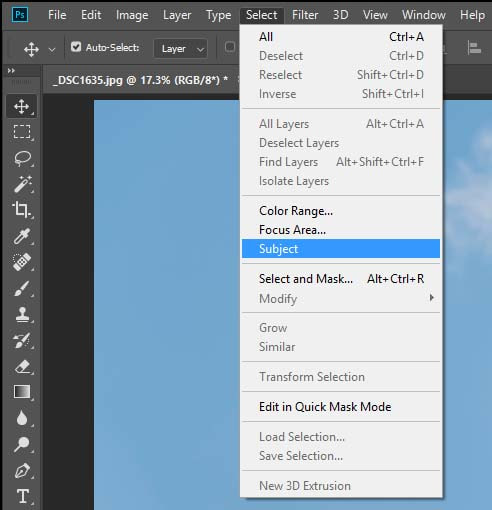
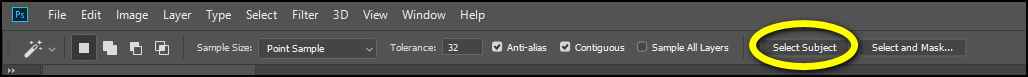
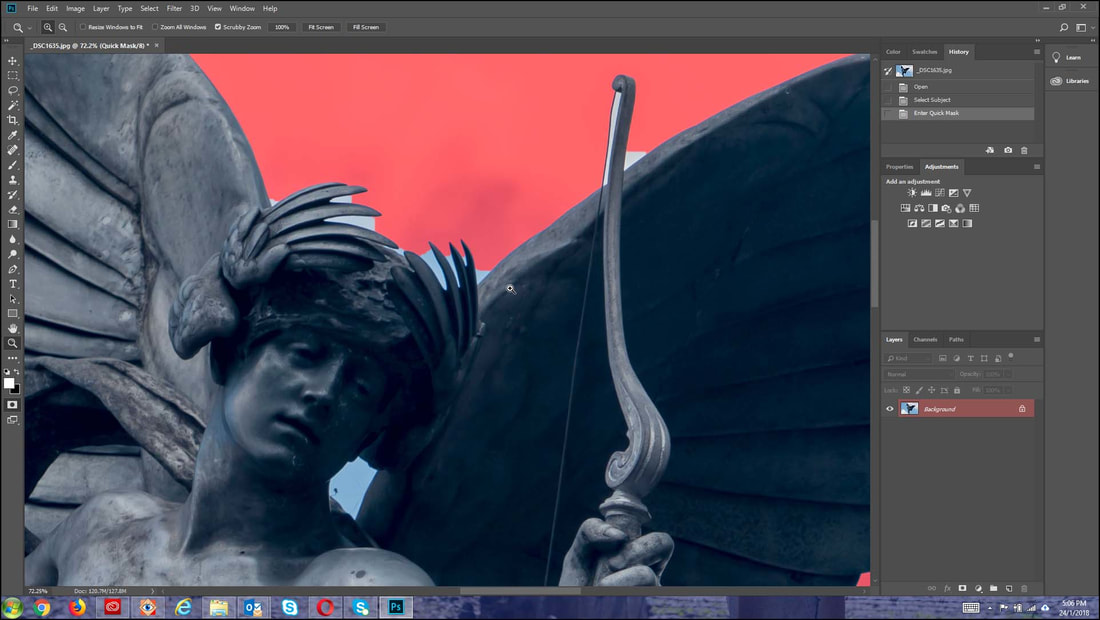
 RSS Feed
RSS Feed