|
The most nightmarish scenario for any photographer – a memory card failing in the middle of a travel abroad played out in my recent trip to the fabled ruins of Angkor Thom. In that calamity I lost close to 600 pictures, most of which were taken the day before. No amount of coaxing could revive the SD card. It really took me by surprise as it is made by Sony and I had only used it half a dozen before. All the card readers I tried could not even detect the existence of the card when inserted.
Since then I have been revising my work flow and acquiring pieces of hardware that I hope will reduce the impact of this catastrophe. Had I been more diligent and backed up all the photos from the day’s excursion before I went off to sleep, I would have lessened the loss. It was fortunate that the SD card failed an hour into the morning and we have just reached the foothills of our intended destination. Had it occurred later, the loss would have been more immense. So this is now my new workflow:
Hopefully this new workflow will lessen the impact of an SD card failing.
1 Comment
|
AuthorM.K. Wong has been writing about tech stuff since the nineties, contributing to the first issue of The Computer Times all the way to when it changed name to Digital Life. Archives
February 2019
Categories |
Proudly powered by Weebly
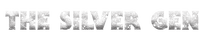


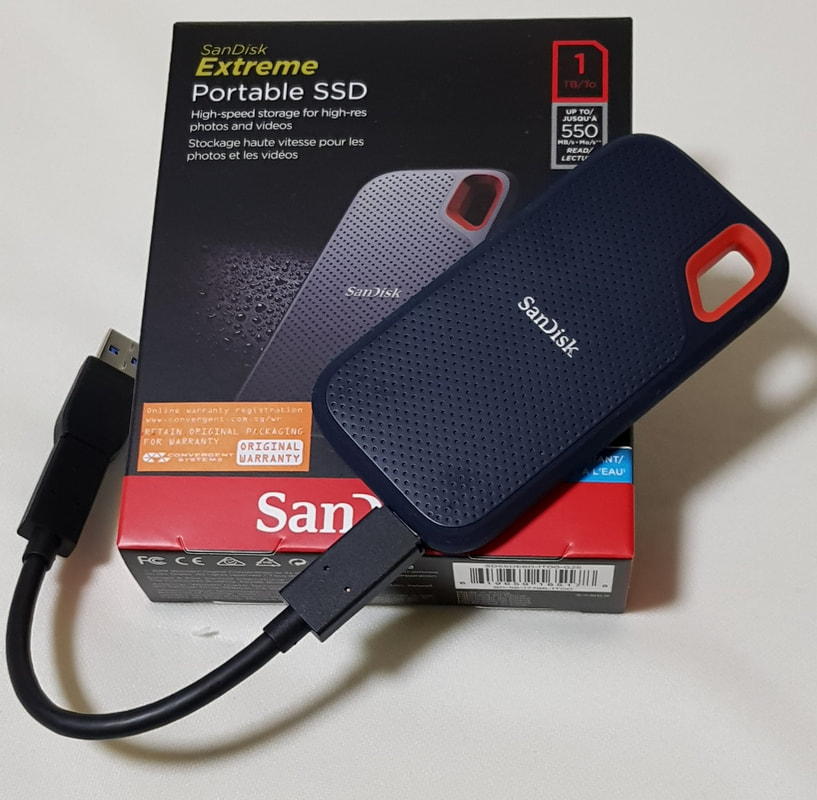



 RSS Feed
RSS Feed